CS1000 Show T1/PRI Status
Commands
To view, the status of a T1/PRI enter LD 60 (PRI: Primary Rate Interface Diagnostic Program) and execute the STAT command.
LD 60
STAT
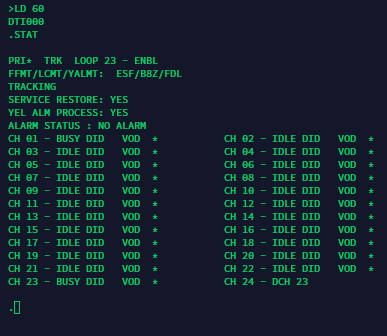
How do we interpret the results (Using the example image)?
- Loop State: ENBL (Enabled)
- Trunk Type: PRI*
- Interface: TRK
- Frame Format: ESF
- Line Code Method: B8Z
- Yellow Alarm: FDL (ESF circuits signal the yellow alarm by alternating eight 1s and eight 0s in the 12 FDL bits for at least one second.)
- Tracking: Loop is tracking using the reference clock
- Service Restore: Yes. If the PRI goes down, attempt to bring it back up when the alarm is cleared.
- YEL ALM PROCESS: Yes. Enable yellow alarm processing.
- ALARM STATUS: NO ALARMS. Pretty self-explanatory.
- CH 01: Currently in use.
- CH 23: D-Channel
- CH 24: Shows which Channel is the D Channel.
